The top 5 most common SEO mistakes of 2021 so far, why they’re made, & how to fix them yourself.
There are lots of SEO mistakes to make. The biggest one, unfortunately, is not keeping up with algorithm changes. What was popular and relevant a few years ago is pretty much obsolete now. This applies to both search terms and the type of content you’re using.
So here’s a quick breakdown of the top 5 SEO mistakes made by businesses in 2021 and what you can do yourself to fix them.
- Choosing the wrong keywords
- Calls To Action
- Image alt descriptions & meta descriptions
- Headings
- GMB
How to choose the right keywords
Keywords and key phrases are maybe the most widely recognised SEO practise. In the simplest terms keywords and key phrases are included in website copy to mirror popular searches being made by users. In this way the website shows itself as both pertinent and valuable to users of search engines. As a result, those search engines promote and ‘serve’ websites in order of most valuable to least, giving your page its ‘rank’.
The mistake I see most often made by businesses is a lack of keyword research. It’s sometimes odd to think that a business may have to research its own keywords – surely it knows its own products or services? The important element here is the perspective shift. Keywords are not something you as a business control. You do not ‘set the agenda’. The keywords you select must align with the interests of the user.
This happens the most within industries that have a lot of specialist knowledge. For example, if a business sold wine online and wanted to sell more wine from Burgundy in France the business owner may be tempted to select keywords like ‘Pernand Vergellesses’ rather than ‘Burgundy white wine’. Whilst it may be true that they want to sell more Pernand Vergellesses (a delicious white wine from Burgundy) it only gets around 250 searches a month on Google. Whereas ‘Burgundy white wine’ gets around 2,000, and ‘Burgundy wine’ gets around 15,000.
Whilst it may be true that not everyone searching ‘Burgundy wine’ will want the Pernand it is logical to assume that they would be interested in the general content of this web page or website as a whole. If the content of the page is valuable and relevant to these users the search engine will rank it higher.
The real art of SEO is finding the balance between what is most valuable to the user and to the business simultaneously. There are certainly arguments to say topping a list of 260 specialist searchers is more valuable to a business than just hitting the first page of 15,000 searches. Others could argue the sheer volume of the broader term will get more users onto the website in the first place. From there, with good website design, the specialist users will find their own way to what interests them on the site.
A quick, easy and free tool for looking at search volumes is Google Trends. Obviously this will only show Google’s search trends as there will be no data from Bing, Yahoo, or any other search engine. Using this tool you can look at what terms are actually being searched for in your industry and use this to plan your own keyword strategy. You can also analyse trends from previous years to look for patterns you may be able to leverage.
Calls to Action
Strictly speaking this would normally fall into the category of CRO (Conversion Rate Optimisation), rather than SEO. However, many calls to action on one page can also have an adverse affect on how your content is viewed by search engines.
A CTA (call to action) is any piece of content intended to induce a user to perform a specific act. Buttons that say ‘click here’, ‘download’, or ‘buy now’ are all calls to action. You’ll have likely been on many websites that are littered with these.
Hang on, I hear you say, what about product pages? Surely an ‘add to basket’ call to action is necessary for these businesses. Isn’t it unfair of search engines to penalise these websites for this? You’re absolutely right to ask the question and you can either show Google that the CTAs on the site add value rather than diminish it, or to tell Google to ignore the page when it crawls and indexes your site by utilising Robots.txt. That is a whole other blog post.
Product pages built on an eCommerce platform (Shopify, for example, or WooCommerce) will be recognised by Google as providing a valuable service to users and therefore will not be penalised for excessive CTAs on one page. If, however, you are not selling products via an eCommerce platform and are trying to link out to every other page of your website from your homepage using CTAs search engines will not know what your page should be ranking for.
Remember that search engines do everything with their users in mind. If your content is relevant to searches and provides value to users then your ranking will improve. If you have CTAs on one page linking to many other pages of completely disparate content then the value to the user is diluted. This confusion as to what the page should be ranked for by search engines will result in it ranking for none.
As a rule of thumb ensure your CTA on a page links to supporting content. For example, a webpage about Equity Release in Abergavenny could have a CTA to encourage users to book a consultation to discuss Equity Release, or have a downloadable guide on the Pros & Cons of the process. These are reasonable and valuable additions. A CTA saying “oh, by the way, we also deal with Estonian wealth management via art investment” is not relevant. Having this specialism on the website itself is no issue, so long as the users that reach it find it valuable to them.
Check the CTAs on your site and try simplifying them as much as you can. It’s much better to have separate pages for services too disparate to be linked. This provides clarity for users and search engines, and another separate SEO opportunity for your business to leverage.
Image alt descriptions & meta descriptions

An alt description for an image is used to describe the purpose of an image. This is another way of telling search engines what your copy is about and that you’ve added another form of content that users will also find valuable. For this article the purpose of the image is not to display ‘How to get to #1 on Google‘ as it was on the previous post, but to demonstrate how to use image alt descriptions. As such, the alt description should reflect that.
Below are a few screenshots of the process of changing or adding alt descriptions/alt text when adding an image for the first time. We only work with WordPress and this is the prompt given when I add an image to a post – no matter what you use the method should be fairly similar.
The purpose of this post is to provide the user with some simple fixes to common SEO mistakes by providing examples of those mistakes and the relevant fixes. So my Alt Text in this instance should mirror that. The caption should also be relevant to the article but can be a little broader if necessary. I want to provide as much value as possible so I’ve included the top three points to consider when creating SEO copy, too. The ‘description’ carries little weight at the moment but is exactly the kind of small detail that can swing the balance in a crowded marketplace so it’s good practise to populate that with relevant copy, too.
Meta Descriptions
A meta description is the piece of text that displays beneath the page title on a SERP (Search Engine Results Page) that gives the user more of an idea as the the content of the page.
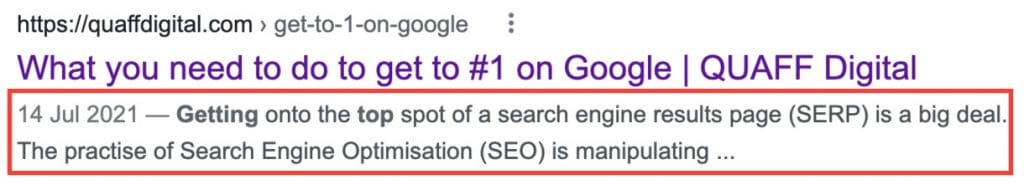
If a meta description is not set on a page it will take the first few lines of copy from the page and display that instead. If you’ve got highly optimised copy already then this isn’t too much of a problem but it is a good opportunity to get to the nub of the matter straight away.
Altering the meta description is another job that takes very little time and is easy to stay on top of. It can be a big job to catch up on for large websites if you have to update all of them in one go, but is absolutely worth taking the time to update. Think of the meta description as similar to a ‘cover letter’ with the webpage itself being the ‘CV’. It’s gives you one more chance to stand out & the user another reason to visit your webpage. Remember, value and simplicity are top of the agenda for both users and search engines.
For example, here is the SEO title and meta description for this page. The SEO title takes into account some keywords ‘Top 5 SEO’, ‘SEO mistakes ‘, ‘SEO fix’, & ‘SEO 2021’. The meta description tells the user exactly what to expect and how it will be of value to them. Try to make sure all of yours do the same.

Headings
Headings in web copy are about much more than spacing out your text for visual effect. Businesses, particularly those who have opted to build their own website rather than have it designed by someone else, often mistake the differences in text size between headings to be a design tool rather than a hierarchical identifier.
Headings are split into six categories; H1, H2, H3, H4, H5, and (no prizes for guessing) H6. H1 is the most important and H6 is the least important. All have their place. See below for a table of how they appear in their HTML format.
H1’s on your webpage
An H1 heading is the most important heading on your page. This should be the overall title of that web page. It should be simple and unambiguous. A perfect example is a blog post. In this instance ‘How to identify & fix SEO mistakes yourself’ is my H1 for this page.
Having multiple H1s on a page has the same effect as too many Calls to Action. It confuses search engines and results in the page being penalised and not ranking for anything in the end.
H2’s, H3’s & beyond
An H2 is used for sub-headings and for copy you want to be noticed by search engines as valuable and pertinent without competing with your H1. They should complement your H1. For example, in many of my blog posts I use my H2’s as great opportunities to address additional SEO terms related to my topic. You may recognise this practise on other websites you visit. Any blog post with sub-headings that include questions with ‘How often‘, ‘How to‘, ‘Why you should‘ or ‘Should I‘ are often using H2’s to capture extra SEO ‘juice’. If you started writing these H2’s into Google you’d notice the autofill would complete it very quickly as it’s a regularly searched question.
What this means is you have the opportunity to answer multiple user questions at once. Thus increasing your chance of being served by search engines to wider audiences. Rather than trying to rank for search terms that are too distant from one another it shows search engines that you can answer many questions the same users are asking in one place. This makes your content highly valuable to those users.
H3’s are what I am using for this section of this post. They complement the H2 of ‘Headings‘ and continue providing relevant content without competing with it.
I very rarely use H4’s and below on our website. H4’s are often used for copy that will provide context but perhaps not additional value per se, for example the list of other headings within a table of contents. There’s no reason not to use them if you think they are needed, just remember that every level below should complement the ‘H’ above it. Follow this rule and you can’t go wrong.
In order to check your own website headings you’ll need to go into each page and look at the copy or text view. There may well be lots of symbols and lettering you’re not familiar with – don’t panic. What you’re looking for is <h1> through to <h6> at the beginning and end of lines. This will denote which text has a heading and what level of heading it has.
Try to ensure every page only has one <h1>. From there it is down to your discretion as to how to assign the <h2>’s and below, just remember this is not a design tool. Some text being slightly bigger or smaller than you like is not a good enough reason to demote or promote your headings if they will begin to compete with others above them or at the same level.

Google My Business (GMB)
This one flies under the radar so often. Business will set it up as one of the first things they do and then never look at it again. It’s important to remember that your Google My Business is the first thing many local users will see when you are served as a response to their search. Keeping it updated regularly with posts, business updates, and images is a great way not only to show users what you’re doing, it also shows Google that you’re actively & regularly adding value to your content.
A comprehensive GMB can make all the difference to local users. This is a big deal when you consider that 72% of local searchers visit a local store within 5 minutes of carrying out their search. If that isn’t enough to convince you I don’t know what is.
Managing a GMB is fairly simple and can be carried out by anyone in the business that has been allowed access by the primary Google account holder. Having someone update a few things once a week or 14 days is often enough to show Google you’re actively ‘playing ball’ by their rules and providing valuable content. It’s also a fantastic place to show customer or client reviews to build on your social trust and reputation.
If you haven’t yet set up your GMB just type ‘Google My Business’ into Google and follow the setup instructions.
Future SEO errors?
I’m going out on a limb with that H2, I have no idea what the search volumes are for that question. It’s a fairly safe bet that alterations won’t take the algorithms too far away from their current course all at once. As long as you stay vigilant and on top of your SEO best practise you shouldn’t find yourself left behind to any large degree.
It’s important to note, however, that most of the tips above cover a small aspect of On-Page SEO without really touching on Off-Page SEO. For more information on that, or a general look at our SEO services and how we can help your business click on my one and only Call to Action.



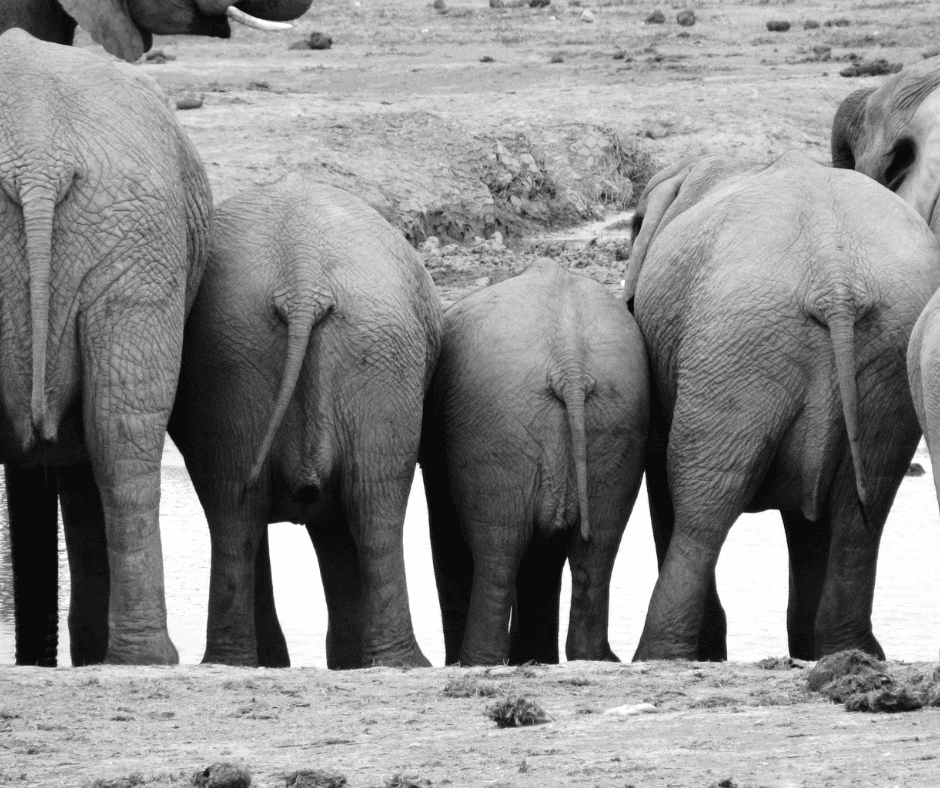



0 Comments