How to create product pages that actually sell.
Our top 4 tips to turn around your tricky product pages.
Creating a product page sounds like a simple task but there are some pitfalls many businesses fall into that, once you know about them, are easily avoided.
Having a great product page is often the deciding factor for users when it comes to making a purchase or not. Inefficient, badly designed, or confusing pages can cause visitors to turn away meaning sales are lost, a lower conversion rate on your site and, ultimately, less ROI for you!
It may also cause that visitor to pause before returning to your site, if they choose to return at all. Rather than becoming an advocate for your business that user may become a source of negative feedback to other existing, or prospective customers.
Here are the top four most common product page mistakes we see when carrying out a Website Once Over for new clients. Don’t worry, this isn’t about slamming the mistakes. You’ll find some solutions you can use straight away if you recognise any of these issues on your own website.
We won’t tell anyone, promise.
Unclear or low quality product images.
How often do you buy something online without seeing a picture of it? Even in our service based industry we must make sure we incorporate reassuring, hi-res pictures of happy people with computers on their laps, and graphs heading in the right direction.
For product-based businesses it’s even more important to showcase your business & products to the highest possible standard.
Low and slow
Using low quality or unclear images will often deter customers. With the quality of camera being put into everyday mobile phones there really is no excuse for grainy, low resolution imagery.
Whilst it would be unrealistic to expect every business to have professional photographs taken of all their products (one of our clients has over 6,000 on his database!), some time and thought put into in-house images will pay real dividends in the long run. Low quality images also suggest a low quality product.
For some wonderful examples of bad or confusing imagery detracting from what are, I’m sure, perfectly good products check out Etsy and AutoTrader. The two below, for example. Whilst not particularly low quality pictures in terms of resolution they provide no value to a user. The glass is obscured and I’m not sure anyone has ever bought a car based on how it looked from the first storey window of a building just behind it.
More is more
Having too few images of your products is another issue. Having too few images of your product gives the impression that either you do not care about this product (so why should your customers), or that you’re hiding some flaw by not showcasing the product properly. Neither of which build trust with your audience.
Picture perfect
For the best results use multiple, hi-res & optimised images of your product. If at all possible incorporate lifestyle shots of the product being used or placed within a recognised environment. The drinks industry is particularly good at this.
If you are unsure how to ‘optimise’ an image click here <input anchor link to 5 seo tip blog post about image optimisation).
A website can manage a great deal of exciting, interactive, & interesting things but it cannot allow your customers to pick up your product, to touch it, to feel that sense of ownership that gets you halfway towards a sale. High quality, well thought out images are the next best thing.
Bad copy.
Copy-writing is a fine art.
Particularly when it comes to brevity.
Selling yourself short
Your copy for product descriptions needs to strike the balance between informative & engaging. It has to be clear how this product solves a problem or need. Vague or short product descriptions can feel slap-dash and give the impression that there’s no real benefit to you in buying this product over its market competitors.
In the worst cases it can appear as if you do not know enough about it or care about selling it – another major factor in the buying journey of any customer.
Features vs Benefits
Anyone who’s had classic sales training will remember this maxim; sell benefits, not features.
For those of you staring into space whilst this was going on, the premise is basic. Listing a set of features a product has is boring. Telling a customer how these features benefit them in real life is engaging.
The difficult bit is doing so in a concise manner.
Some products will be more complex than others and need more description. It may be worth a discussion with whoever looks after your website about how your product descriptions are displayed – do you want optional extra information a user can choose to read?
For more information on website upkeep & maintenance, including someone who can make these kinds of changes and suggest options you may not have considered, click here.
If you are going for long-form descriptions (that’s no bad thing if it’s appropriate!) then make sure you break your text down into short, easy to skim sections.
Do not copy & paste the manufacturer’s product description or one you’ve found on a competitor’s website. Not only is this immediately obvious with a Google search but you’re potentially handing them extra SEO juice.
Here are some examples of good and bad copy on existing websites.
Bad;
The problem with this copy is that it’s a copy & paste from the manufacturer’s blurb on the product. It shows no real-life application and isn’t relatable. It also lacks punctuation, making it feel impersonal.
There is, however, additional information if you choose to scroll down to it. Here it is;
Again, not good. This is a classic example of listing product features without mentioning benefits. The real kicker is that the product itself is great and made by a valued and reputable manufacturer.
Good;
On the other hand, here is an example of some good copy about the same product on another website;
This copy is better for a number of reasons. Whilst it starts fairly close to the manufacturer’s description it quickly makes the details relatable to the customer. Mentioning operational noise, personalised visual customisations, directions to the app, and giving specific advice on mounting and a link to an accessory you may also need.
“So what?” I hear you say.
Well, those tiny alterations make all the difference to a product page. As evidenced by this caveat on the second example’s page;
‘Marginal gains’ has been in business lingo since Sir Dave Brailsford used the theory to revolutionise british cycling and then Team Sky. It works. If you improve every product page on your website by just 1% you’ll see immediate improvements.
Intrusive pop-ups
Pop ups can be invasive, annoying, and distracting. So why do websites use them?
In several surveys carried out between 2016 and now over 50% of users consistently feedback that they ‘hate’ pop ups.
However, a business called Sumo tested almost 2 billion pop-up ads and found an average click through rate of 3.08% with the highest over 9%. That’s a really good conversion rate.
Also, pop-up blockers on browsers will naturally filter out some of the users that are so virulently against pop-ups, creating a more receptive environment for yours to work.
(It may not have been what you came here for but if you want to read a genuinely interesting article on pop-ups I suggest you check this out from Wordstream.)
Timing your pop-ups
Pop-ups are not inherently a bad thing.
Cramming every page of your website with pop-ups could potentially lead to search engine penalties but as long as you’re sensible you should be fine.
As with comedy, pop-ups are all about timing. If your pop up immediately appears, obscuring the view of your product page you run the risk of a few things happening;
- The user clicks away immediately in disgust
- The user accidentally closes the whole page instead of just the pop-up
- The user misses important information you’ve put on the product page as they close down the pop-up and begin scrolling
None of these outcomes are desirable.
A pop-up doesn’t need to load the instant a user visits your website. Think about what your pop-up is for. Are you building a mailing list? Are you advertising a particular product? Are you advertising an event with a timer? All of these considerations will affect when your pop-up should appear.
Your audience should have a chance to understand they’ve reached the right place to help them with their need before any extras are presented to them.
You can change when your pop-up loads based on user actions like time spent on a page or after they’ve scrolled down a pre-determined percentage of the page. In this way they can be used as a good sales prompt, too.
If, for example, a user is looking for a bunch of flowers for Mother’s Day then consider allowing some ‘scroll time’ on a product or category page before offering them a 10% discount code.
Slow page loading speed
A slow loading web page is super frustrating. Sometimes these things can’t be helped – users using mobile data, having a site with thousands of products on it, caching, database issues – there are so many things that affect load speed that aren’t simple fixes.
It is good practise, however, to provide as short a load time as possible on your product pages. Potential customers ready to buy shouldn’t be kept waiting any longer than is necessary. It’s a big jump for us to make from a third party perspective but to a user if a website that doesn’t work exactly as they want it to may lead them to think the product is the same.
Test the speed of your product page in your web browser. Do this across a few devices as well as a few browsers to establish some kind of benchmark. You’re looking for a sub 2 second load time ideally.
As we mentioned briefly, there are multitudes of reasons for slower loading and some just cannot be helped. A quick fix, however, would be to properly optimise the images on the product page. Not doing this is one of the biggest culprits for poor loading speeds.
Here’s a short list of basic things you can do to ensure your images are properly optimised;
- Name your images descriptively in plain english.
- Ensure your alt descriptions are relevant (for more info on this check out point 2 in our 5 SEO tips that take no time and need no expertise.)
- Choose the right image dimensions for your page
- Select the right file type and reduce the size of the file
So … Top 4 tips to create product pages that sell
- Clear, hi-res pictures
- Lots of them
- Brief, engaging, & relatable copy that provides value
- As fast a loading time as you can get
There are lots of elements and options to consider when building a product page. As with all things, getting the basics right is the best start you can make.
If you’re totally swamped and need someone to systematically work their way through this sort of stuff on your behalf for your whole website you should check out our CRO services.

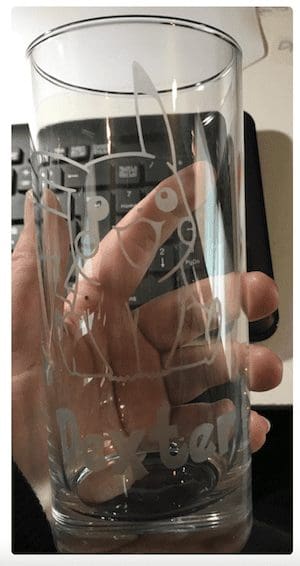

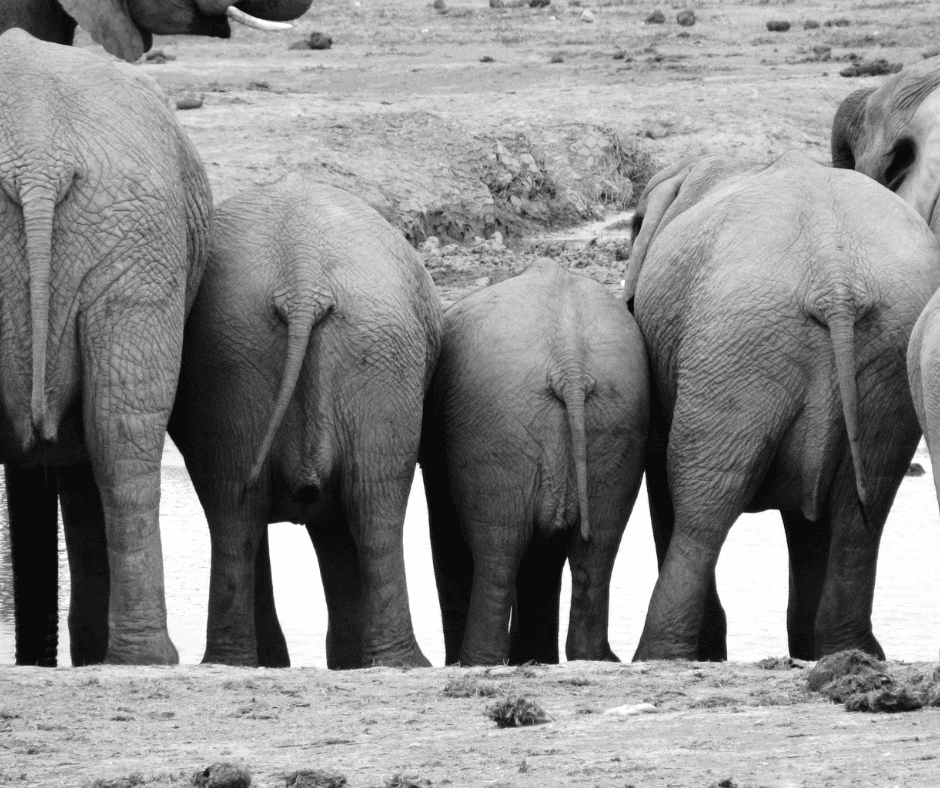



0 Comments