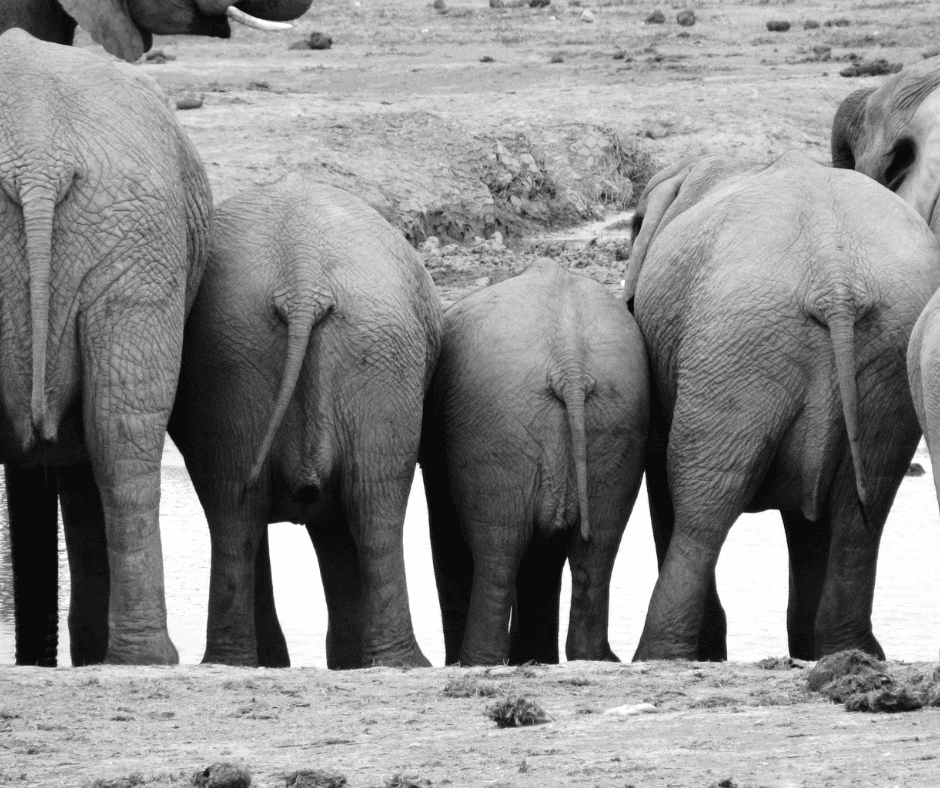Your website contact page. The ultimate call to action. Even the page name is an instruction; ‘Contact Us’, we demand.
But what should be included on this often-forgotten page, to tempt desirable ideal clients to get in touch? And how can we stop spammers from filling up our inbox?
In this article I’m going to show you the do’s and don’ts of the best contact pages on the internet.
Your Website Contact Page – DO
DO keep it simple
People visit your website contact page for one reason and one reason only. You can guess what that reason is. You don’t need to give them your life story or include details of your latest offerings.
DO include a contact form
People are lazy busy. They want to be able to contact
you in the easiest and quickest way possible. They definitely don’t want to
have to compose an email, and they probably aren’t going to call you to leave a
voicemail at midnight. Including a contact form means they can quickly fire of
a message directly from your website. Just make sure it’s easy to use and
mobile optimised!
DO share your direct social media links…
…but don’t include social media live feeds! It might (MIGHT) be appropriate to include your social media feeds elsewhere, but there’s no need to overcomplicate your contact page. Instead, include direct links to each of your social media profiles; make sure that they open in separate tabs if you can, so visitors can easily navigate back to your site once they’ve liked or followed.
DO use a spam filter service
If you have a contact form on your website, spammers will try to send you messages. It’s what they do. But you can sign up to one of many spam filter services to stop this from happening. Askimet is a WordPress specific option which does the job perfectly. It is a premium service for businesses, but you can sign up for a free account if you have a personal site or blog.
Your Website Contact Page – DON’T
DON’T overwhelm with options
If your website visitors end up on the contact page, they’re looking for one thing only. The last thing you want to do is distract them with other call-to-actions. Give them what they want – an easy way to get in touch.
DON’T display your email address on your website contact page
Many businesses, understandably, decide to display an email address to make it easy for visitors to get in touch, directly. There’s a problem with this though; you WILL get spammed. And the more you get spammed, the more legitimate emails will be sent to your spam box. That’s not good! You’ll miss genuine queries and end up with irritated potential clients who go elsewhere. Using a contact form on your website contact page, connected to a good spam filter service will ensure all genuine messages get through and spammers are blocked.
DON’T expect people to read everything on your site (DO include FAQs)
No matter how much perfectly written, detailed, concise information you provide on your website, you will still be contacted with questions. Often these questions have already been answered on your site. Often, your reply to these questions will include the exact same copy as that on your website. You need to accept this, otherwise you’ll spend your life in a frustrated funk. Providing an FAQs page is one way to reduce repeating yourself when answering the same questions over and again; at the very least, it gives you somewhere to send people when they ask.
DON’T provide your phone number or chat bot if you aren’t going to answer
It’s not necessary to provide a phone number on your website. Many businesses do, as that’s how they’d like to be contacted. It may seem obvious, but don’t feel that you need to provide one if you’re not intended to answer your phone. You’ll end up with frustrated customers and look really unprofessional. The same goes for chat bots. Unless you set up a snazzy chat bot that answers questions automatically, don’t install one unless you’re going to be there to answer questions in real time, at least some of the time.
Your Website Contact Page Conclusion
Your contact page is a vital part of your website. It can be a real asset to your business. The trick is to keep things simple, understand your customer’s expectations and avoid the things that are going to create more work. In that way, you can help your website visitors to take your most central call-to-action; making contact.